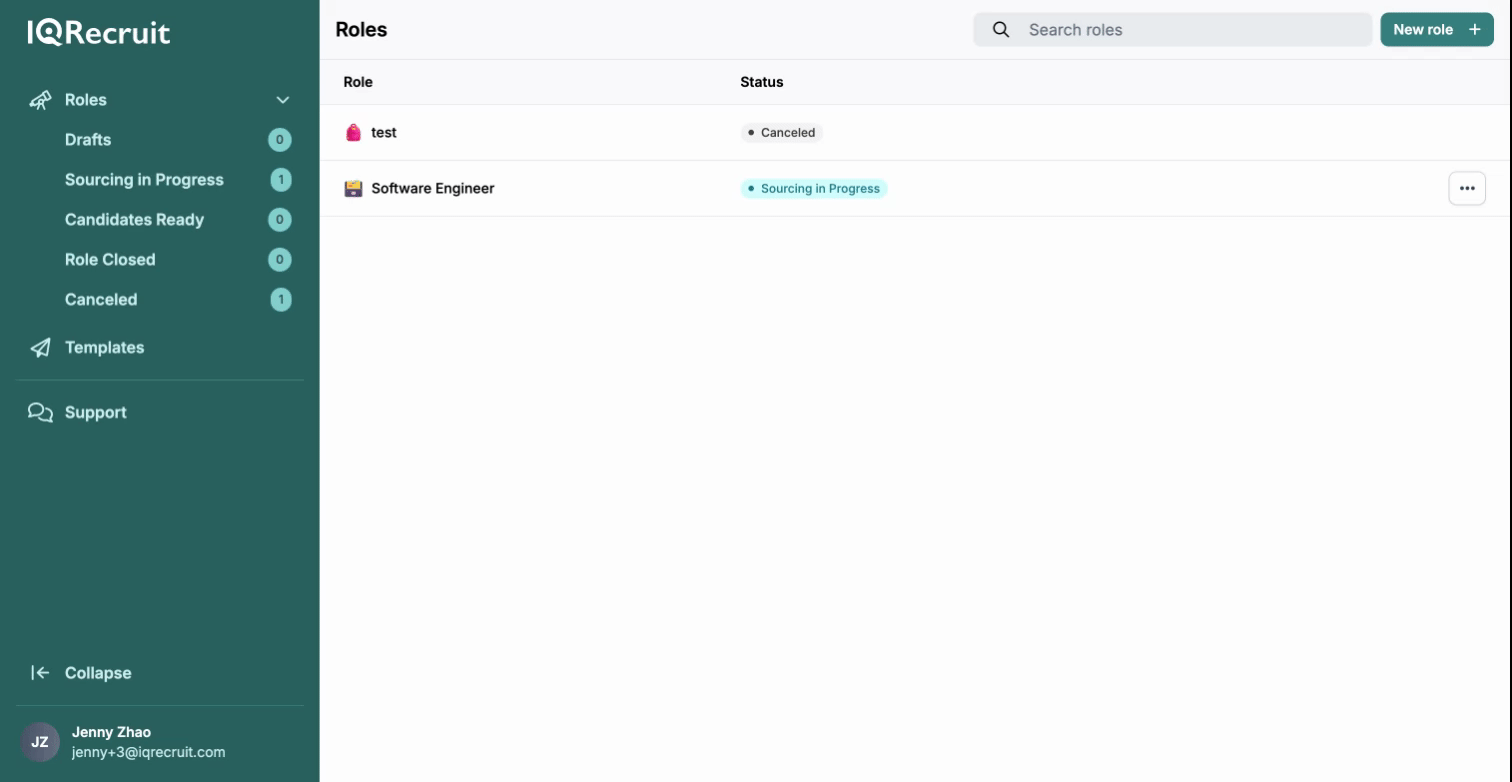New Features:
- New Intake Form with Layout Changes:
- We have revamped the intake form with updated layouts to improve usability and streamline the data collection process.
- Role Details Part 1:
- This feature enhances role details by providing additional information and options.
- Email as Primary Person Identifier:
- Make Customer.io utilize email as the primary identifier for individuals, improving data accuracy and streamlining communication.
- Show Candidates in Each Role:
- This feature lets users view all candidates associated with a specific role, providing a comprehensive overview.
- Scaffold and Populate Job Candidate's Profile:
- Imported candidates are created, populated in a profile, and assigned to the appropriate role.
Enhancements:
- Improved Job Title Search:
- Job title search functionality now utilizes PDL (People Data Labs) to provide accurate and relevant suggestions, improving search efficiency.
- Enhanced Analytics Initialization:
- PostHog analytics will only initialize for app v2, optimizing data tracking and analysis.
- IQRecruit Layout Changes:
- IQRecruit has undergone layout changes to improve usability by updating the sidebar and page scaffolding.