Export a single candidate
If you'd like to export a single candidate to a spreadsheet, click the three-dot menu in the top right corner of the candidate profile. Then, select the format of the spreadsheet you need. The results will be emailed to the address associated with your account!
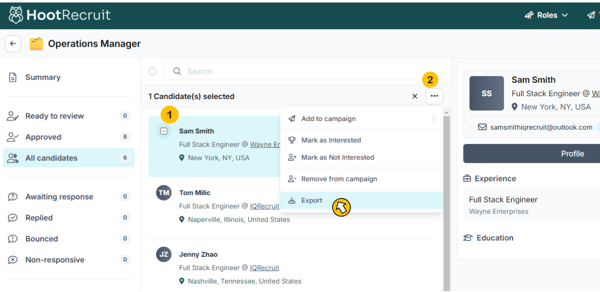
Export multiple candidates
- You can select the relevant profiles if you'd like to export multiple candidates to a spreadsheet or ATS.
- Click the bubble on the candidate list next to the search bar.
- Click the three dots for bulk actions below that on the right and click "Export."
- Select the spreadsheet format you need, then click the "Export" button.
- The results will be emailed to the address associated with your account!
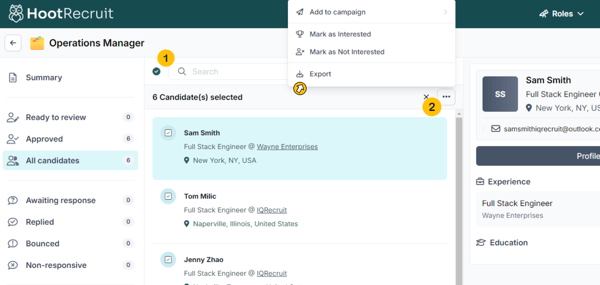
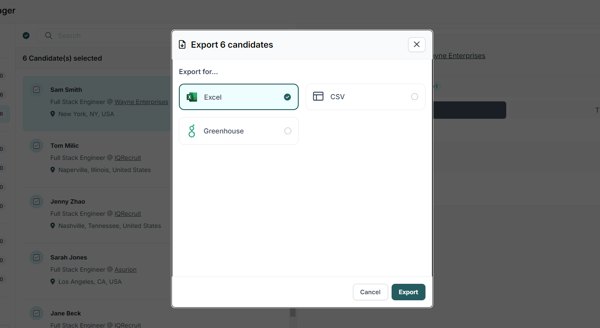
Managing Candidates
Once your candidates are ready, you can easily view candidate details and shortlist those who are the best fit.
There are two options to approve or reject a candidate: one-by-one or in bulk via the three-dot menu next to the candidate count.
- One-by-one: Choose the candidate profile and then click the thumbs-up sign👍 to Approve while clicking👎if Not a Good Fit.
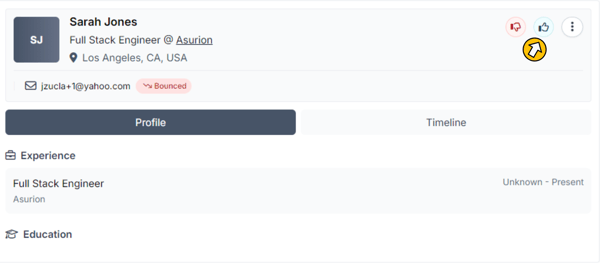
- Bulk Action: Select the approved candidates in the Ready to Review section on the sidebar by clicking on their initials, then click on the ellipsis on the upper right to see options. Choose ✅Approved.
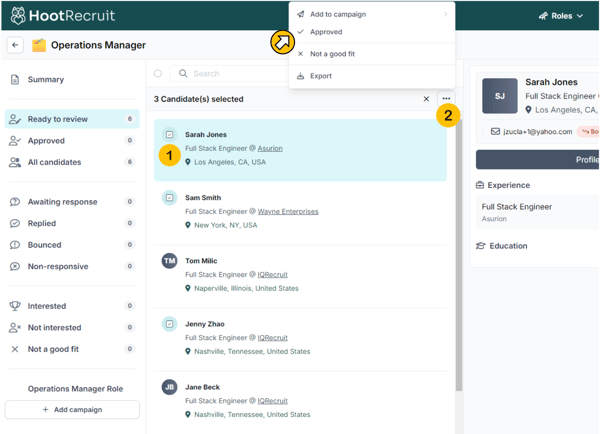
Each "Approved" and "Not a good fit" action moves the candidate(s) to the corresponding category. You can access those sub-sections of your pipeline in the left sidebar.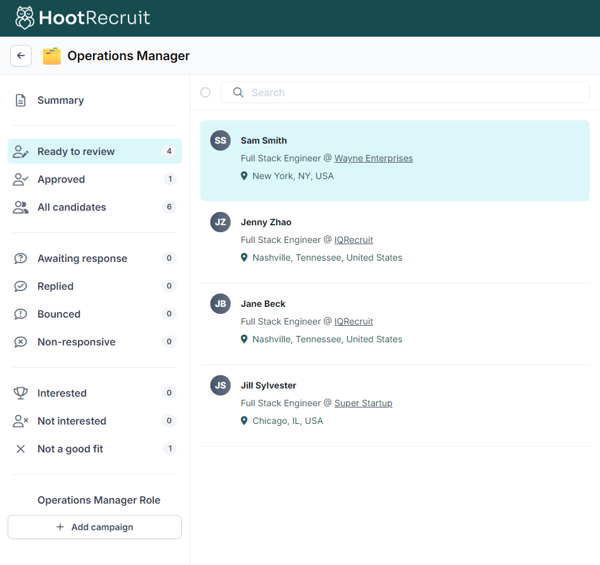
If you decide to reconsider a candidate, you can always move them back to "Ready to Review."
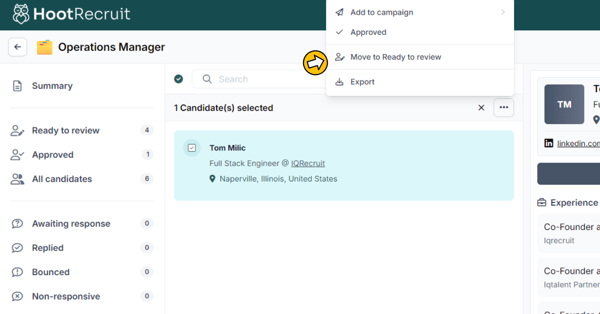
Receiving your first batch of candidates
Our candidate search begins with a targeted search based on the information submitted. In this phase, we use the information provided in the intake form to identify potential candidates that best match the given descriptions.
- Our Client Success Representative will let you know, sharing the profiles of the first batch of candidates when they are available within two business days.
- You then review these candidates to determine if they meet your needs.
- If they don't, feel free to reach out to the team and we will do another batch of searches with adjusted parameters to better match your requirements.
- Once the candidates have been approved and are deemed fit, we proceed with a more comprehensive search to find additional candidates suitable for your role.
This entire process can be revised as needed, with unlimited revisions available for 30 days.
